Very Close Variant Modeling
This method is appropriate in the following cases:
- When you want to use a very close homolog as the only template
- When using the full Homology Modeling pipeline would use additional templates and unfavorably bias output models
This method is oly recommended for very close templates without insertions or deletions relative to target sequence.
For illustration purposes and simplicity, the sample target is a monomer
1. Find very close homolog
- Run BLAST on Target to find closest match with crystal with no significant gaps or insertions(e.g., for Hamster PPAR we found 2PRG_A). Let’s call it PDB Template.
- If there are gaps, make sure they are far from your active site or region of interest.

Load PDB Template in CAD and Mutate template to target
- If oligomer, edit PDB to leave only chain of interest
- Load from PDB (if monomer crystal) or from edited PDB file (if oligomer crystal)
- Do not run PREPARE, but run a test batch of RELAX as a control pre-mutation set.
- Use DESIGN to force the sequence changes from Template to Target
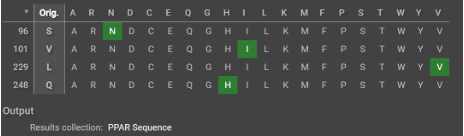
Run Relax on target
- Run a small test batch of RELAX repetitions (e.g., 5) on the Target.
- If test run is successful, run a few hundred repetitions of RELAX on the Target.
- Choose a few models by clustering outputs via RMSD/Score scatter plotting. Compare to step 4 to make sure these are different from control run.
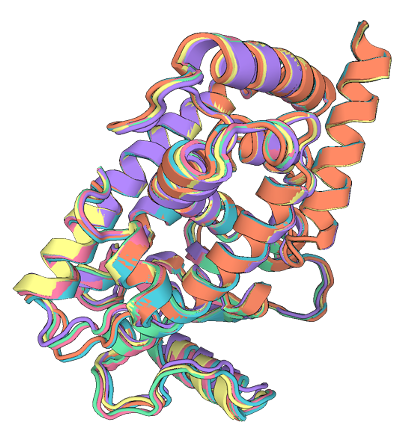
Troubleshooting
- If the protein “blows up”. do a MINIMIZE or PREPARE first
- If the run is really slow. consider running in smaller batches
- If the protein does not move very much, try to MINIMIZE/REPACK for a bit to jiggle the protein more