Using Homology Modeling or AI-Folding with Design for Backbone Structure Re-Design
The sample workflow below illustrates a manual method to design loops with Levitate Bench, which can also be applied to generalized backbone structure re-design.
- Edited Sequence
Generate a FASTA of your starting sequence, then insert/remove a few residues at the spot where you want to lengthen/shorten a loop.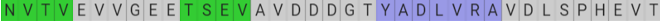
- Homology Modeling
Run this sequence as an input using Homology Modeling or AI Folding to generate models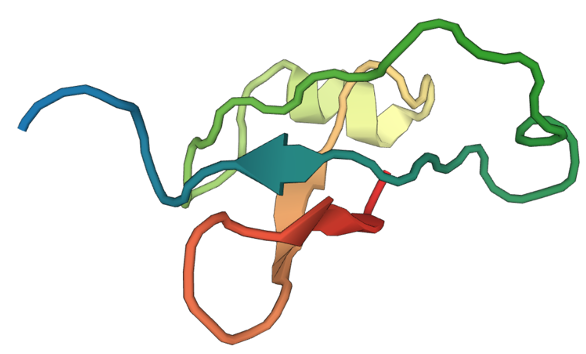
- Design
Now do sequence design (cycles of Design/Minimize) on your target loop or the loop and neighbor residues to achieve lower total score – this is a sequence optimization given that backbone structure. It can be helpful to model loops from multiple starting conformations geneated by the Homology Modeling or AI Folding tools.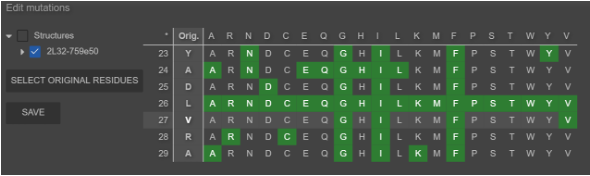
- Relax
To test those designs, run 5-10 Relax reps. If the structure stays relatively static after relax, then the sequence matches the backbone well. If the structure moves after relax, try further design (step 3) or decide if the new backbone is satisfactory.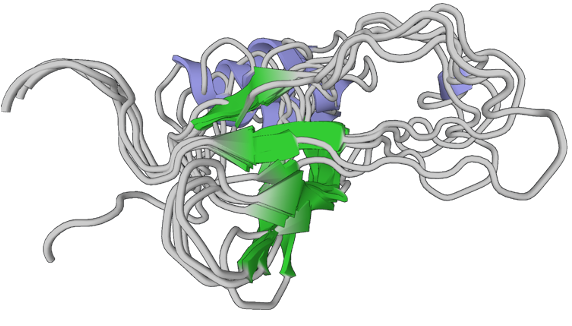
- Iterate
A final well-designed loop should stay relatively static after Relax. Sequences that stay static in Relax are good sequences to try experimentally.